Distributed Architecture
The topology discussed in
Architecture Basics - with all server components running on the same machine
- is one of the simplest examples. Fortunately, running different CSWorks server
components on different machines is not a problem: CSWorks server components communicate
to each other using Windows Communication Foundation (WCF), which makes building
a distributed system easy. Server topology may get a lot more complex as soon as
we implement one or a few of the following deployment techniques.
Basic deployment
All CSWorks server components installed on a single server machine. Good for most
small-sized deployments that access live data only.
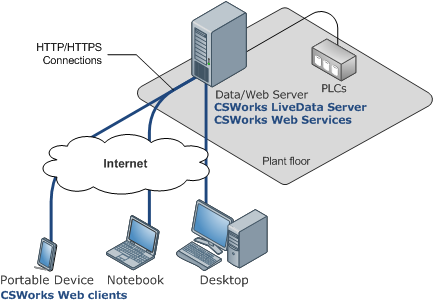
High-availability solution
For mission-critical applications, consider running two instances of CSWorks servers.
Web Service layer seamlessly fails-over when a data server is not available, and
automatically connects to the failed server when it is restored. Web Service layer
can run on a farm of web servers, efficiently balancing the load for a large number
of web clients.
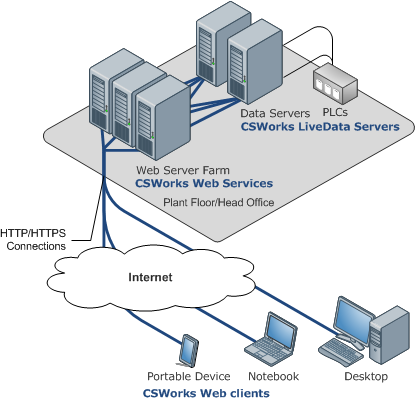
Remote facilities
To ensure that clients can easily get data from geographically distributed sources,
syndicate multiple live data servers into a single workspace. You can also use standard
protocols and algorithms to secure all communication channels used by CSWorks server
components.
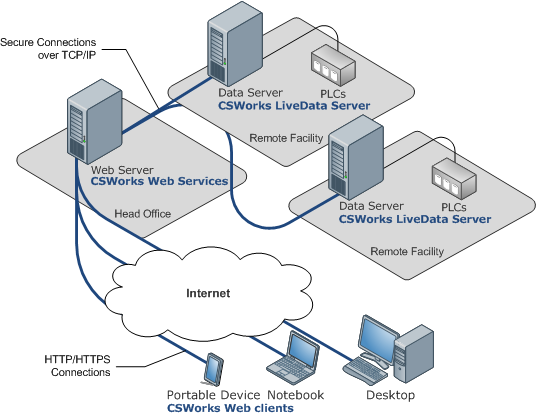
Alarming and historical Data
CSWorks includes a full software stack for alarm and historical data management.
On the client side, CSWorks Alarm Summary provides an interface for handling day-to-day
alarming tasks, and CSWorks Trend Control displays data trends. Client users can
gain direct access to alarms and historical data stored in an SQL database, and
perform complex data analysis using their favorite custom tools.
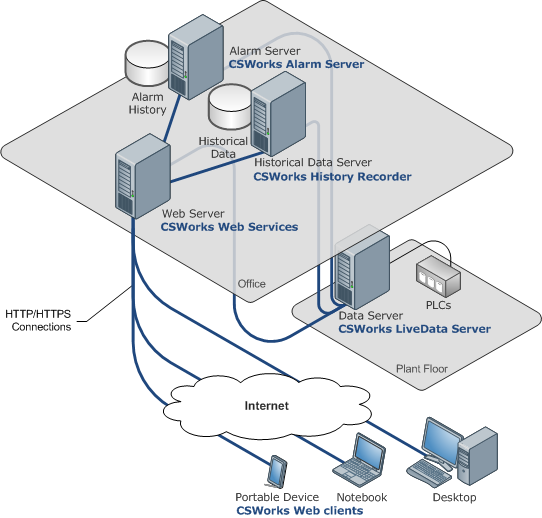
Remote historical data logging
To reinforce remote connections between CSWorks web servers and data sources, transfer
data accumulated in more than one location to a central database.
For remote historical data logging, configure several CSWorks History Recorders
to collect data in an SQL database at each remote location. When a connection to
the remote location is established, use any kind of replication mechanism to transfer
accumulated historical data to the central location. As soon as it is transferred,
the accumulated data is ready for use.
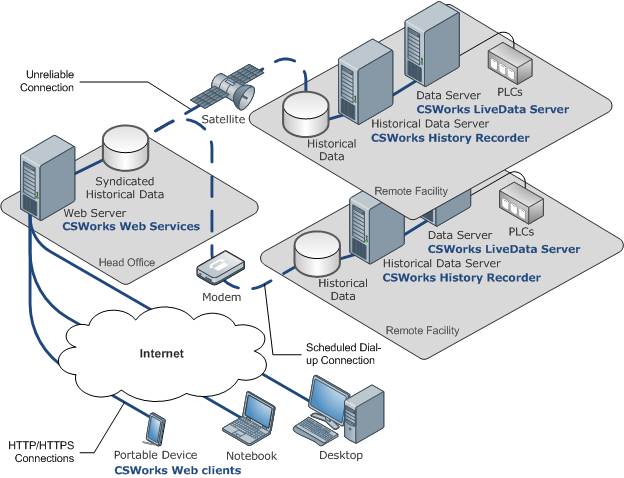
Remote Terminal Unit monitoring
You can integrate CSWorks into an existing SCADA solution that collects telemetry
data from Remote Terminal Units (RTUs) at remote facilities. CSWorks LiveData Server
monitors configured SQL databases that hold up-to-date telemetry data and supplies
it to the user screen as if it were real-time data.
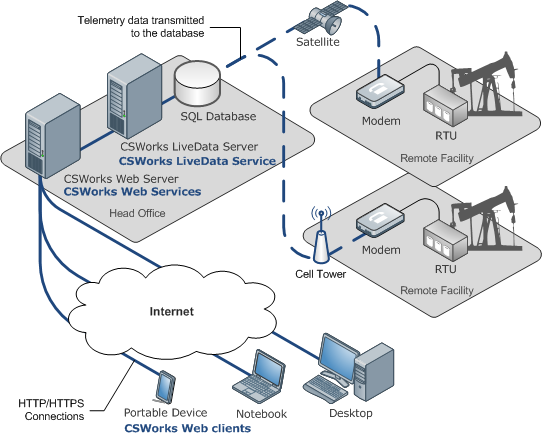
Sounds interesting? To learn more about CSWorks distributed architecture,
download CSWorks and check out the reference manual included in the distribution
package.
Copyright © 2009-2016 CSWorks Inc. All rights reserved.