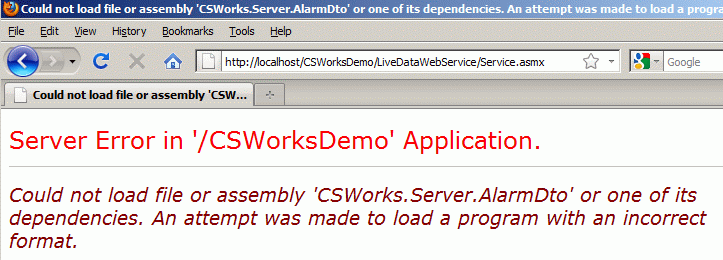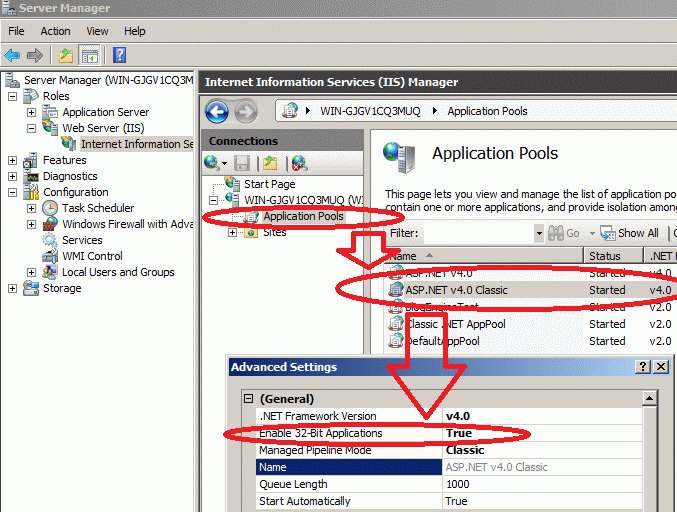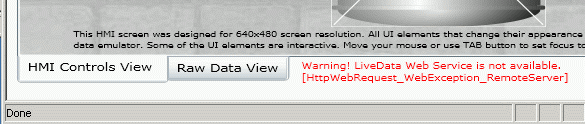In some rare cases, after installing CSWorks and running Pipes and Tanks Demo, you can see the following error:
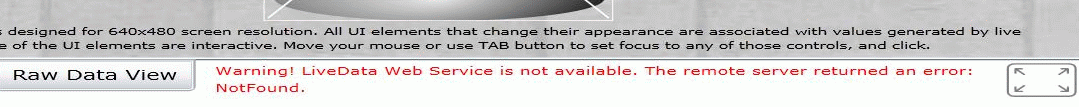
This means one simple thing: ASP.NET cannot run LiveData Web Service code. There can be different reasons for this. The first thing you should do in this case is to get as much additional error information as possible. Check application event log - it may give you some clues. Also, try to get LiveData Web Service definition from your browser at http://localhost/CSWorksDemo/LiveDataWebService/Service.asmx.
The browser will probably give you some more details about the error. Consider the following example.
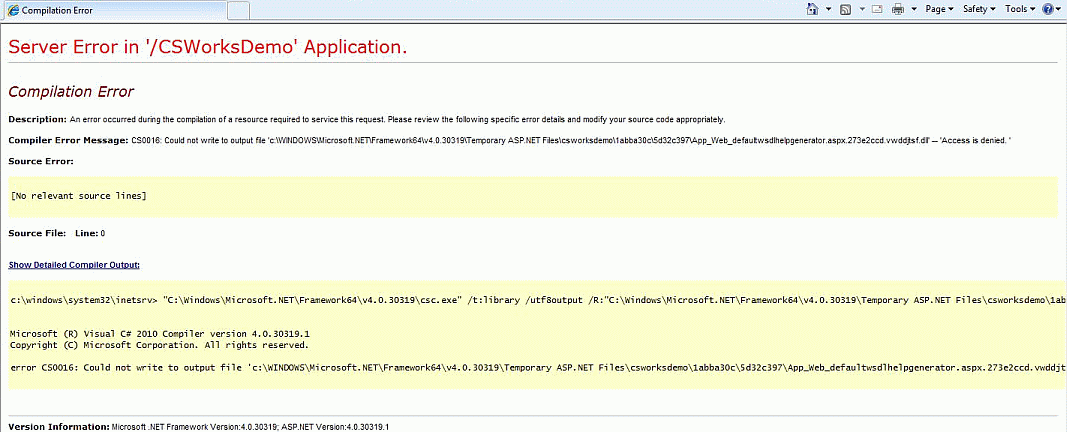
The problem in this particular case is that ASP.NET cannot write temporary binary it compiles for a specific page or web service. There can be several root causes for that, for example: error in the ASP.NET installation, changing ASP.NET worker process account without modifying temp folder privileges etc. There is a lot of information about this issue in the net, here are some good sources:
http://forums.asp.net/p/1060279/1520411.aspx
http://weblogs.asp.net/rchartier/archive/2006/01/05/434626.aspx
The idea is to give the account ASP.NET runs under, say NETWORK SERVICE, or LocalSystem, or "ASP.NET v4.0 Classic" account (depends on which account you are using, see your IIS Manager settings, Application Pools, "ASP.NET v4.0 Classic" pool properties) full access to all temporary folder it may use while compiling ASP.NET page or service. Those folders include:
c:\WINDOWS\Microsoft.NET\...\Temporary ASP.NET Files
c:\windows\temp
One would assume that ASP.NET setup (or aspnet_regiis command executed manually) should do that, but it looks like there is no 100% guarantee. Fixing folder access manually seems to be the best option. Unfortunately, there is nothing CSWorks installer can do here - it's ASP.NET setup problem.